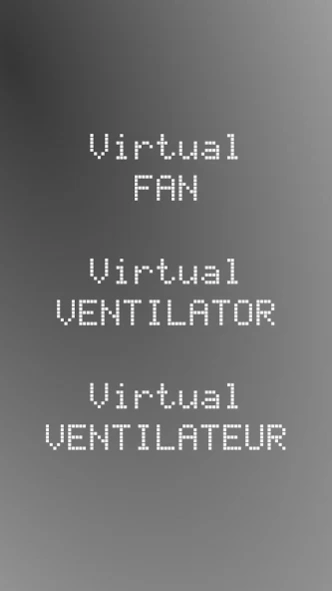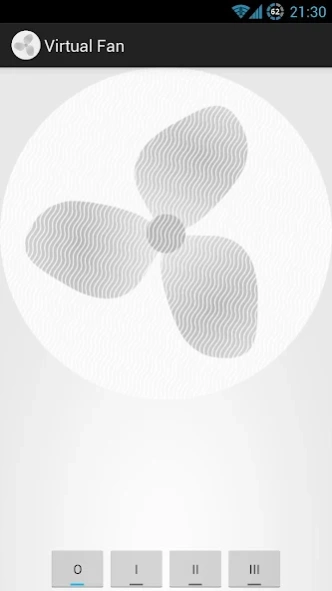Virtual Pocket Fan 7.0
Free Version
Publisher Description
Virtual Pocket Fan - Virtual Fan Virtual Pocket Air Cooling
Virtual Fan, Pocket Fan, Cooling Fan
-Virtual Air Cooling-
Get a cool feeling!
Enjoy the virtual air blowing from this fan!
This fan app offers a simulated virtual fan with 3-speed fan technology.
It features fan depicturing, fan and air stream sounds, which will calm and open your mind.
You may use the fan for simulated chill-down or just use it for its fan - tastic virtual cooling and chilling on virtual hot summer days with virtual hot weather. This simulated air cooling (aka air conditioning) device may increase your virtual ventilation as the simulated air blower that it is.
It's only virtual - so don't expect physical refreshment :)
I got aware of some repeating noises on a friends phone. Sadly, this is caused due to different producer or android implementations. To solve this or at least to enable some people to hear a nearly gapless white noise sound, I added a button to switch between two playback techniques - either one works on different devices for me. So simulate on!
About Virtual Pocket Fan
Virtual Pocket Fan is a free app for Android published in the Simulation list of apps, part of Games & Entertainment.
The company that develops Virtual Pocket Fan is Nodes. The latest version released by its developer is 7.0. This app was rated by 1 users of our site and has an average rating of 5.0.
To install Virtual Pocket Fan on your Android device, just click the green Continue To App button above to start the installation process. The app is listed on our website since 2018-10-18 and was downloaded 2 times. We have already checked if the download link is safe, however for your own protection we recommend that you scan the downloaded app with your antivirus. Your antivirus may detect the Virtual Pocket Fan as malware as malware if the download link to nax.naxan.virtualfan is broken.
How to install Virtual Pocket Fan on your Android device:
- Click on the Continue To App button on our website. This will redirect you to Google Play.
- Once the Virtual Pocket Fan is shown in the Google Play listing of your Android device, you can start its download and installation. Tap on the Install button located below the search bar and to the right of the app icon.
- A pop-up window with the permissions required by Virtual Pocket Fan will be shown. Click on Accept to continue the process.
- Virtual Pocket Fan will be downloaded onto your device, displaying a progress. Once the download completes, the installation will start and you'll get a notification after the installation is finished.